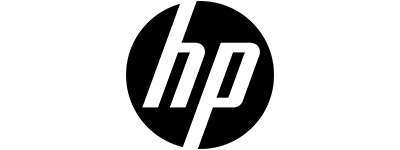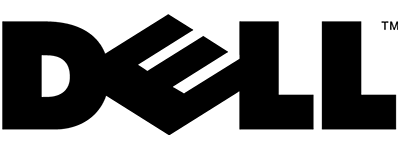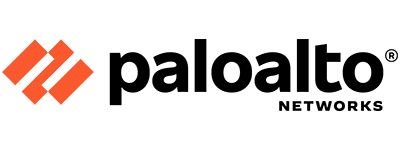Subscription or Contract-based Models
Subscription or contract-based models for IT Remote Support Services are common in the industry. These models provide customers with flexibility in choosing the level of support they need based on their requirements and budget.
Contact Sales